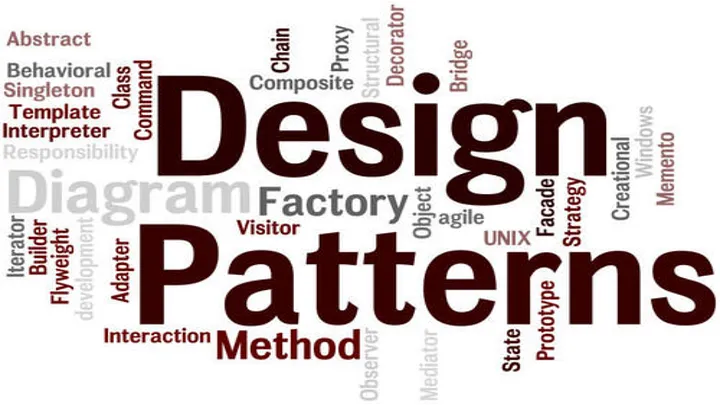TypeScript와 Mongoose를 사용하여 확장 가능한 사용자 관리 시스템을 구축하는 과정을 안내합니다. 몇 가지 주요 디자인 패턴을 구현하고 논의할 것입니다.
Model-View-Controller(MVC) 패턴: 애플리케이션을 상호 연결된 세 가지 구성 요소로 분리합니다.Repository 패턴: 데이터 액세스 로직을 추상화합니다.Service 패턴: 비즈니스 로직을 캡슐화합니다.Factory 패턴: 체 생성 로직을 캡슐화합니다.Dependency Injection(DI) 패턴: 종속성을 주입하여 느슨한 결합을 촉진합니다.Single Responsibility Principle(SRP): 각 클래스가 단일 책임을 갖도록 합니다.
다음과 같은 구조의 사용자 관리 시스템을 만들어 보겠습니다.
UserModel: 데이터 구조를 나타냅니다.UserRepository: 데이터 액세스를 처리합니다.UserService: 비즈니스 로직을 포함합니다.UserFactory: 서비스 인스턴스를 만듭니다.UserController: HTTP 요청을 관리합니다.
먼저 User 엔티티에 대한 Mongoose 모델을 정의해 보겠습니다.
1 2 3 4 5 6 7 8 9 10 11 12 13 14 15 16 17 18 19 import mongoose, { Schema, Document, Model } from 'mongoose' ;interface IUser extends Document { username: string ; email: string ; password: string ; } const UserSchema: Schema<IUser> = new Schema({ username: { type : String , required: true }, email: { type : String , required: true }, password: { type : String , required: true }, }); const UserModel: Model<IUser> = mongoose.model<IUser>('User' , UserSchema);export { IUser, UserModel };
다음으로 데이터 액세스 작업을 처리할 Repository 클래스를 생성합니다.
1 2 3 4 5 6 7 8 9 10 11 12 13 14 15 16 17 18 19 20 21 22 23 24 25 26 27 28 29 30 31 import { Model } from 'mongoose' ;import { IUser, UserModel } from './UserModel' ;class UserRepository { private userModel: Model<IUser>; constructor ( this .userModel = UserModel; } async findOneByUsername(username: string ): Promise <IUser | null > { return this .userModel.findOne({ username }).exec(); } async findAll(): Promise <IUser[]> { return this .userModel.find().exec(); } async create(user: Partial<IUser>): Promise <IUser> { return this .userModel.create(user); } async updateById(id: string , update: Partial<IUser>): Promise <void > { await this .userModel.findByIdAndUpdate(id, update).exec(); } async deleteById(id: string ): Promise <void > { await this .userModel.findByIdAndDelete(id).exec(); } } export default UserRepository;
서비스 계층은 비즈니스 로직을 포함하고 Repository와 상호 작용합니다.
1 2 3 4 5 6 7 8 9 10 11 12 13 14 15 16 17 18 19 20 21 22 23 24 25 26 27 28 import UserRepository from './UserRepository' ;import { IUser } from './UserModel' ;class UserService { private userRepository: UserRepository; constructor (userRepository: UserRepository ) { this .userRepository = userRepository; } async registerUser(username: string , email: string , password: string ): Promise <IUser> { const user = { username, email, password }; return this .userRepository.create(user); } async getUserByUsername(username: string ): Promise <IUser | null > { return this .userRepository.findOneByUsername(username); } async updateUser(id: string , update: Partial<IUser>): Promise <void > { await this .userRepository.updateById(id, update); } async deleteUser(id: string ): Promise <void > { await this .userRepository.deleteById(id); } } export default UserService;
팩토리 패턴은 서비스의 인스턴스를 생성하는 데 사용됩니다.
1 2 3 4 5 6 7 8 9 10 import UserRepository from './UserRepository' ;import UserService from './UserService' ;class UserFactory { static createUserService(): UserService { const userRepository = new UserRepository(); return new UserService(userRepository); } } export default UserFactory;
컨트롤러는 HTTP 요청을 처리하고 서비스를 사용하여 작업을 수행합니다.
1 2 3 4 5 6 7 8 9 10 11 12 13 14 15 16 17 18 19 20 21 22 23 24 25 26 27 28 29 30 31 32 33 34 35 36 37 38 39 40 41 42 43 44 45 46 47 48 49 50 51 52 import { Request, Response } from 'express' ;import UserFactory from './UserFactory' ;class UserController { private userService = UserFactory.createUserService(); async registerUser(req: Request, res: Response): Promise <void > { const { username, email, password } = req.body; try { const user = await this .userService.registerUser(username, email, password); res.status(201 ).json(user); } catch (error) { res.status(400 ).json({ message: error.message }); } } async getUser(req: Request, res: Response): Promise <void > { const { username } = req.params; try { const user = await this .userService.getUserByUsername(username); if (user) { res.status(200 ).json(user); } else { res.status(404 ).json({ message: 'User not found' }); } } catch (error) { res.status(400 ).json({ message: error.message }); } } async updateUser(req: Request, res: Response): Promise <void > { const { id } = req.params; const update = req.body; try { await this .userService.updateUser(id, update); res.status(200 ).json({ message: 'User updated' }); } catch (error) { res.status(400 ).json({ message: error.message }); } } async deleteUser(req: Request, res: Response): Promise <void > { const { id } = req.params; try { await this .userService.deleteUser(id); res.status(200 ).json({ message: 'User deleted' }); } catch (error) { res.status(400 ).json({ message: error.message }); } } } export default UserController;
마지막으로 HTTP 요청을 처리할 Express 경로를 설정합니다.
1 2 3 4 5 6 7 8 9 10 11 12 13 14 15 16 17 18 19 20 21 22 23 24 25 26 27 import express from 'express' ;import mongoose from 'mongoose' ;import UserController from './UserController' ;const app = express();const userController = new UserController();app.use(express.json()); app.post('/users' , userController.registerUser.bind(userController)); app.get('/users/:username' , userController.getUser.bind(userController)); app.put('/users/:id' , userController.updateUser.bind(userController)); app.delete('/users/:id' , userController.deleteUser.bind(userController)); mongoose .connect('mongodb://localhost:27017/mydatabase' , { useNewUrlParser: true , useUnifiedTopology: true , }) .then(() => app.listen(3000 , () => console .log('Server is running on port 3000' ); }); }) .catch(console .error);
UserModel은 MVC의 Model 부분과 일치합니다.
UserRepository는 사용자 데이터에 액세스하기 위한 컬렉션과 유사한 인터페이스를 제공합니다.
UserService는 사용자 작업과 관련된 비즈니스 로직을 캡슐화합니다.
UserFactory는 UserService의 생성 로직을 캡슐화합니다.
UserFactory는 UserRepository를 UserService에 주입합니다.
각 클래스에는 단일 책임이 있어 유지보수성과 명확성을 높입니다.
이러한 디자인 패턴을 구현하면 애플리케이션을 위한 견고하고 유지 관리 가능하며 확장 가능한 아키텍처를 만들 수 있습니다. 이 접근 방식은 우려 사항을 분리하고 재사용성을 촉진하며 코드를 테스트하고 유지 관리하기 쉽게 만듭니다.